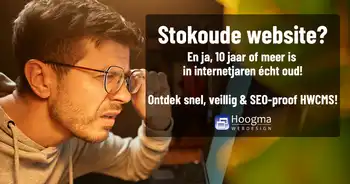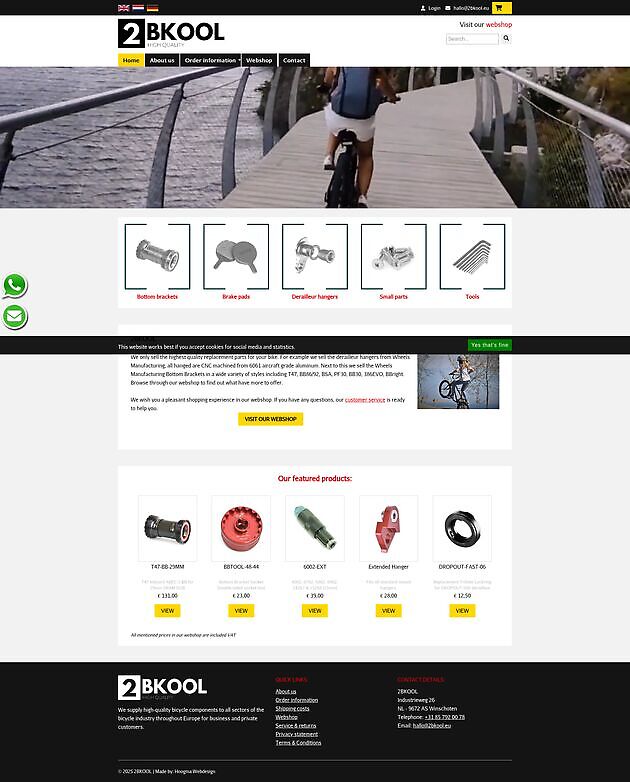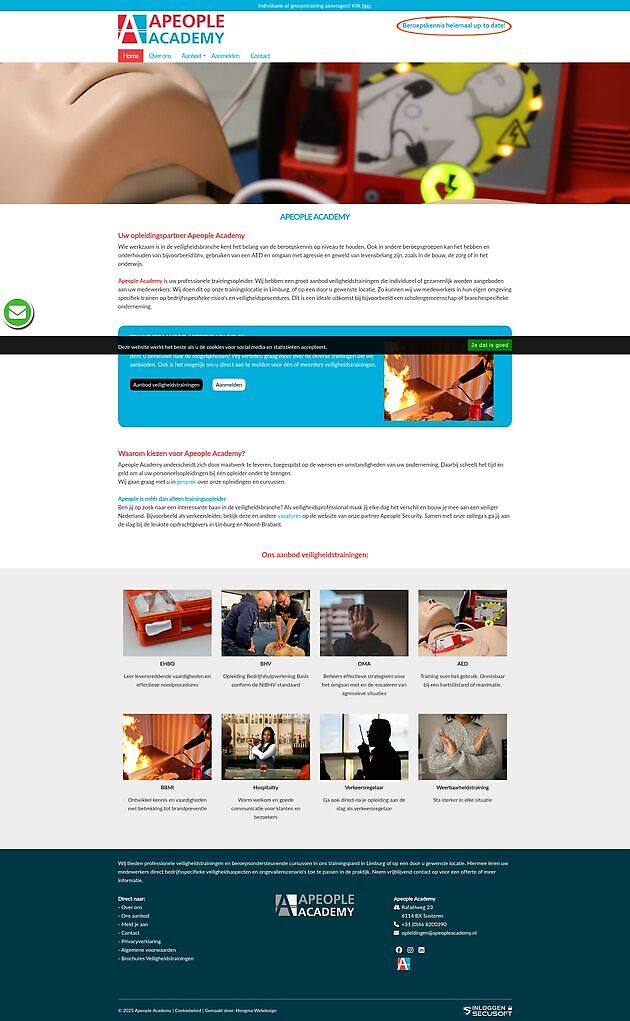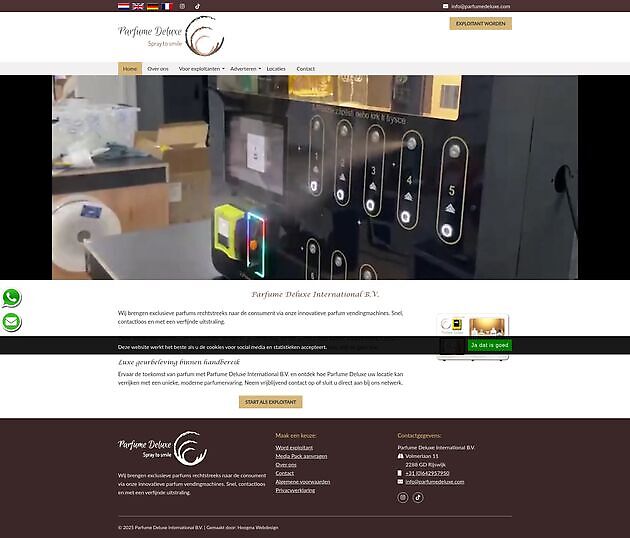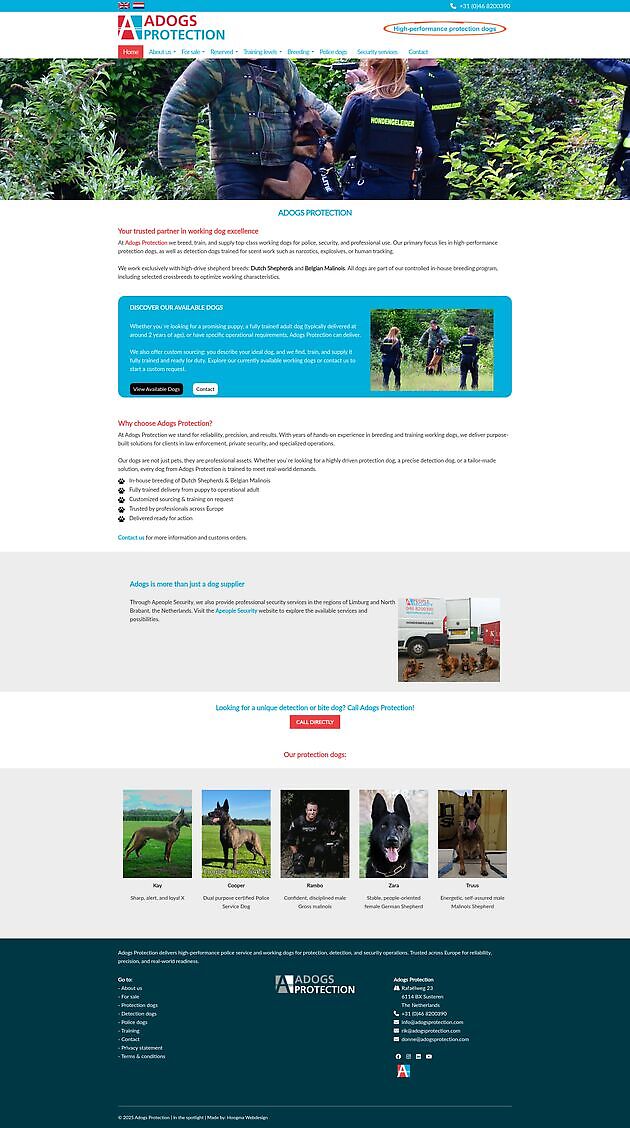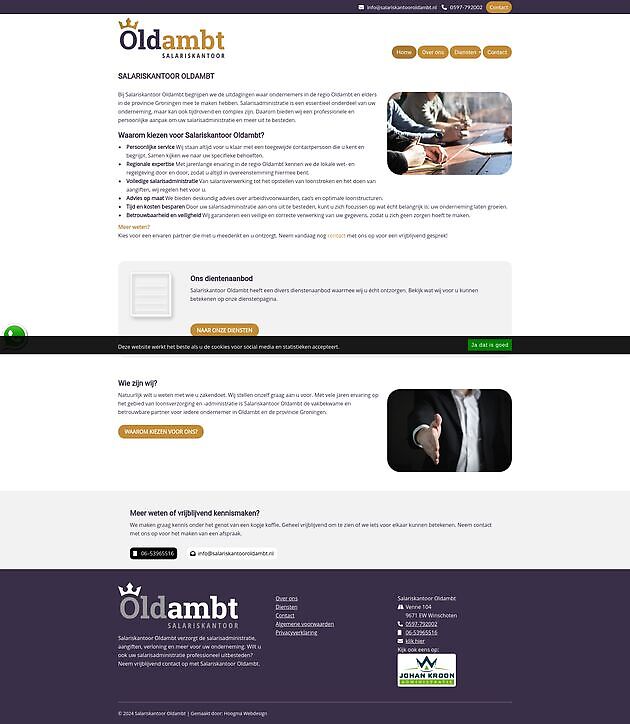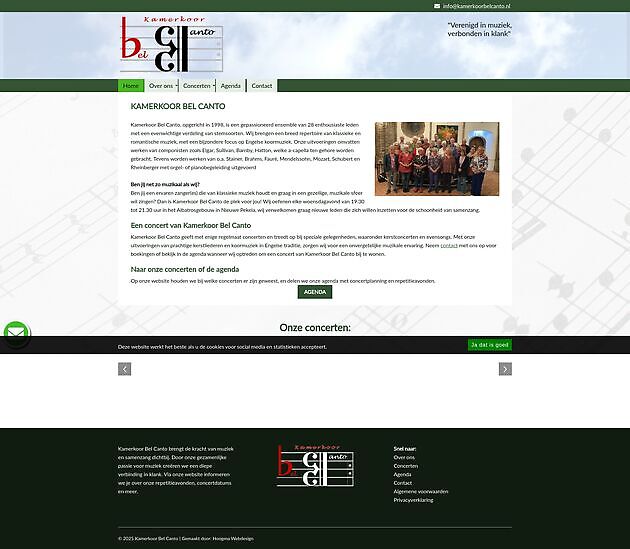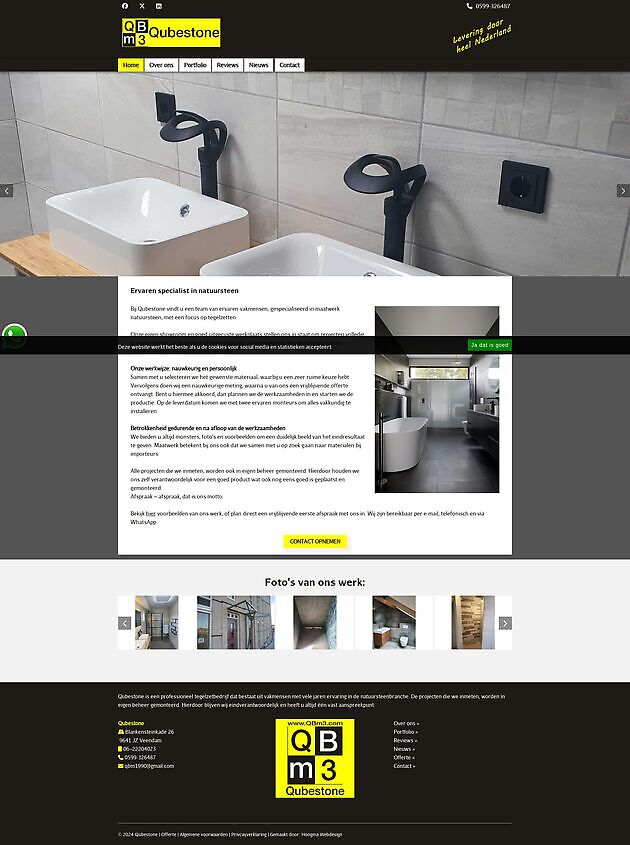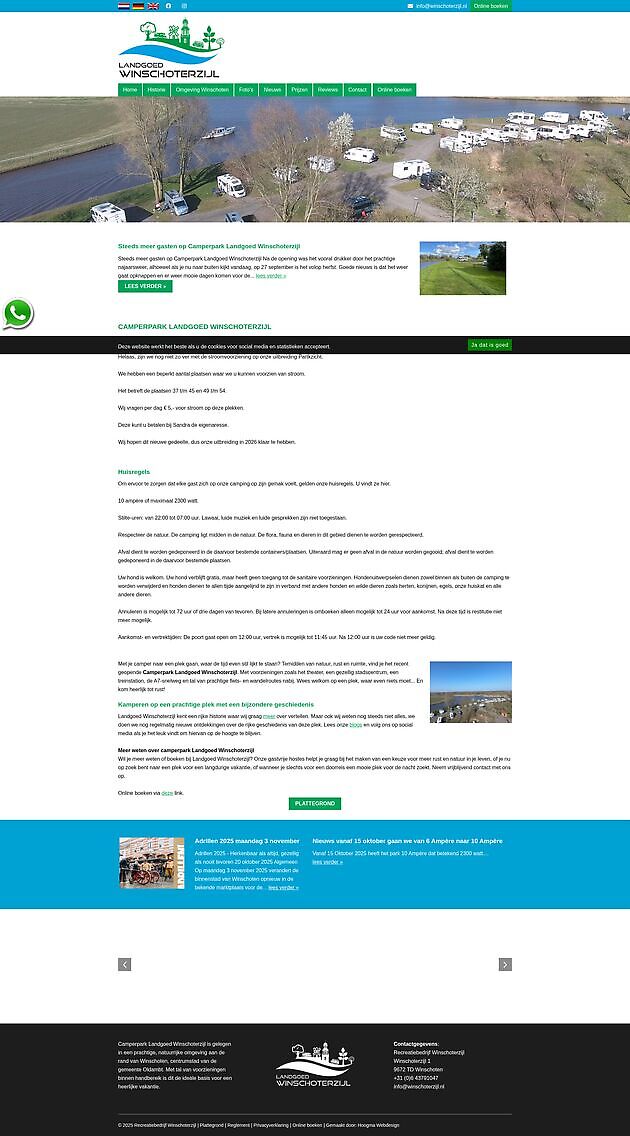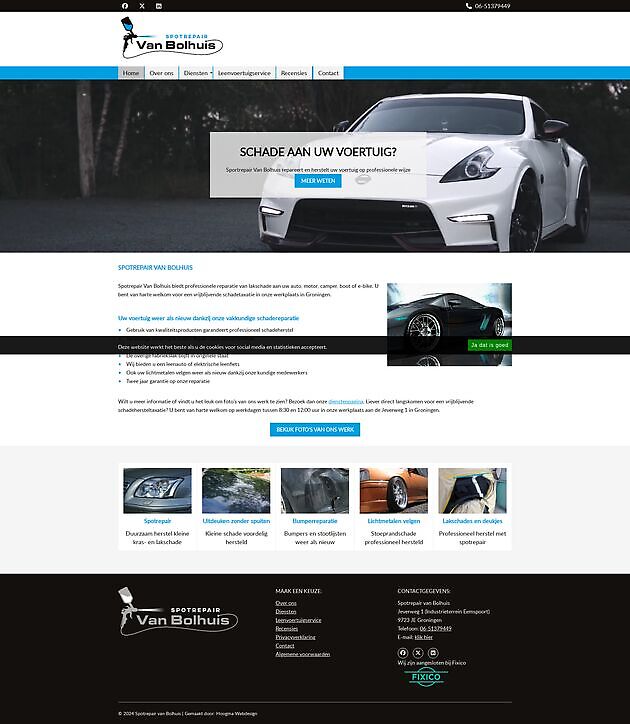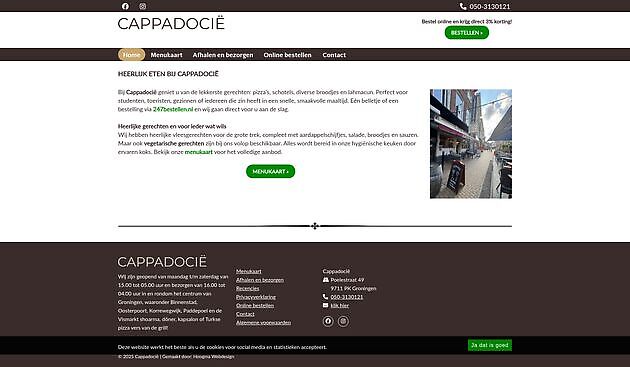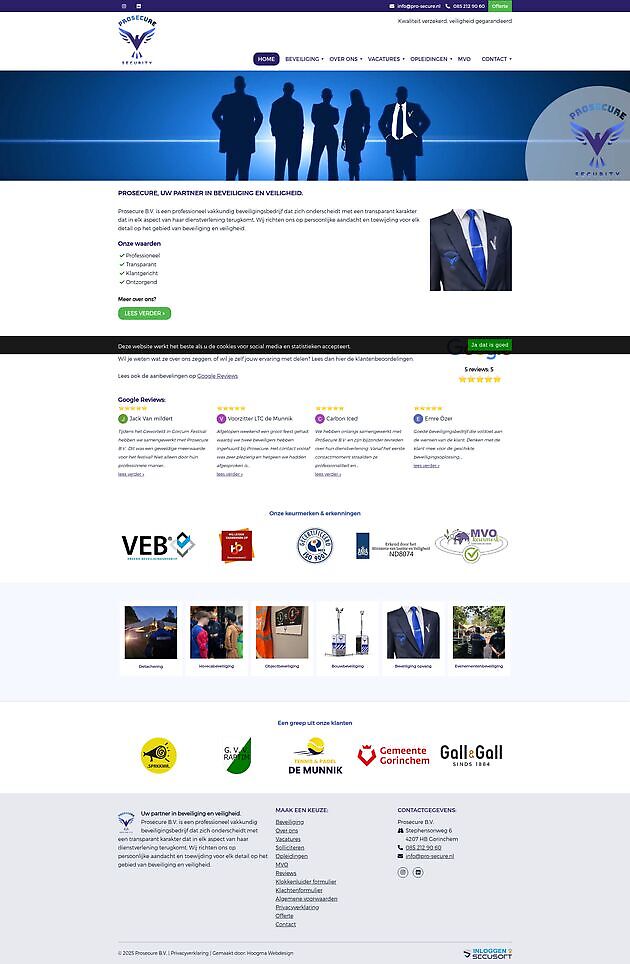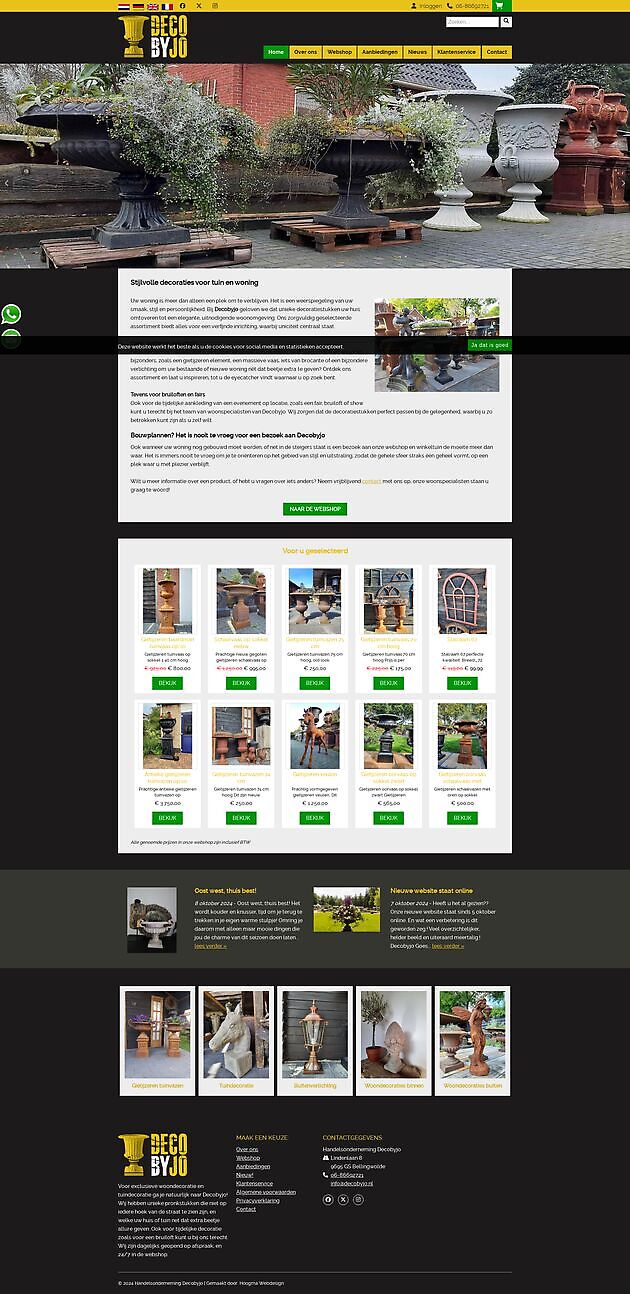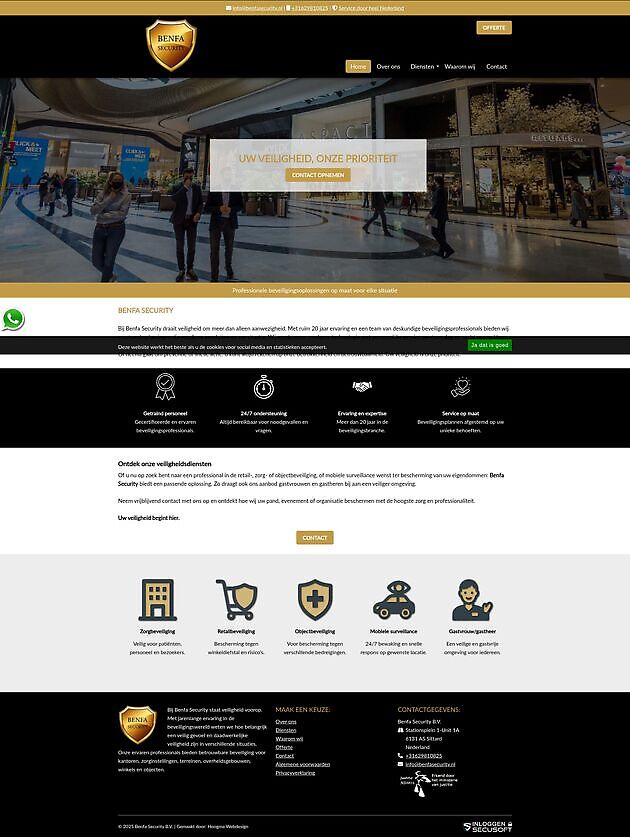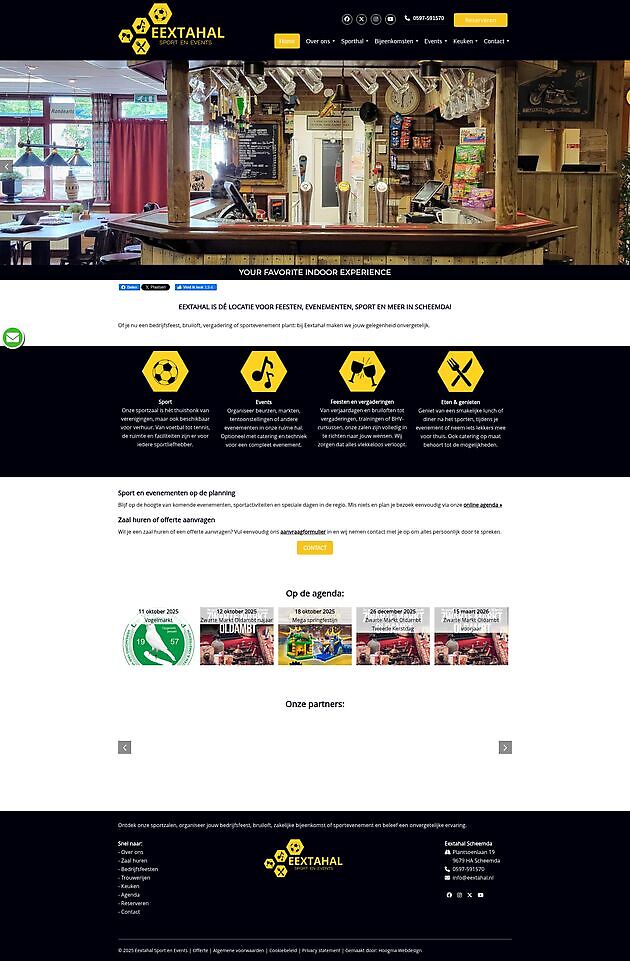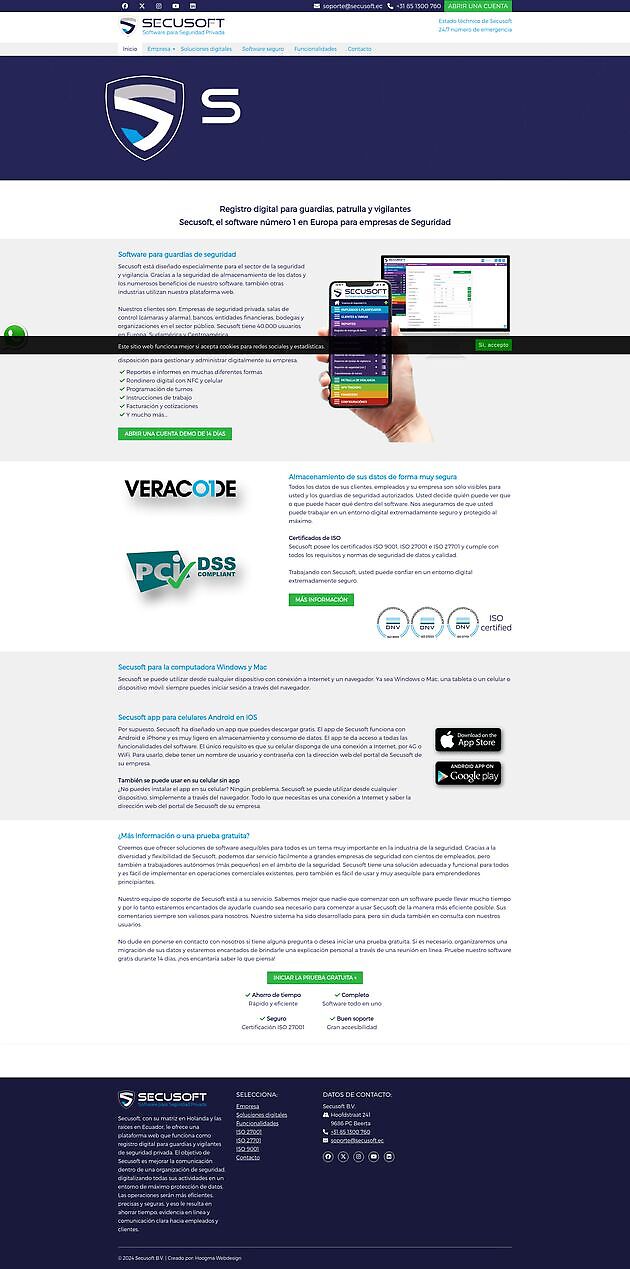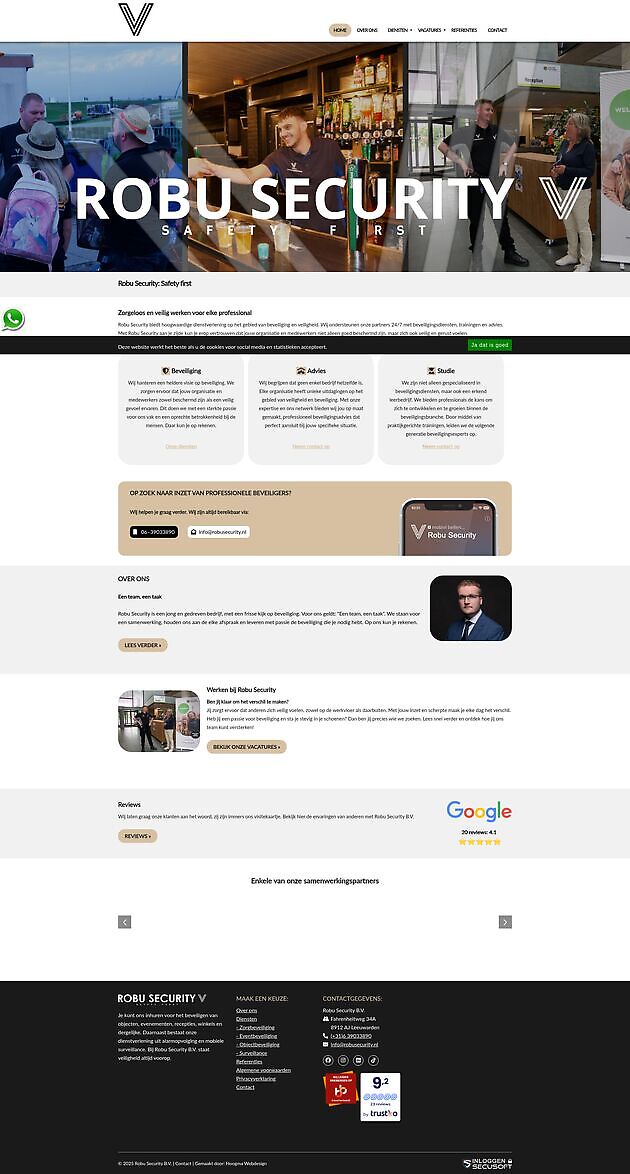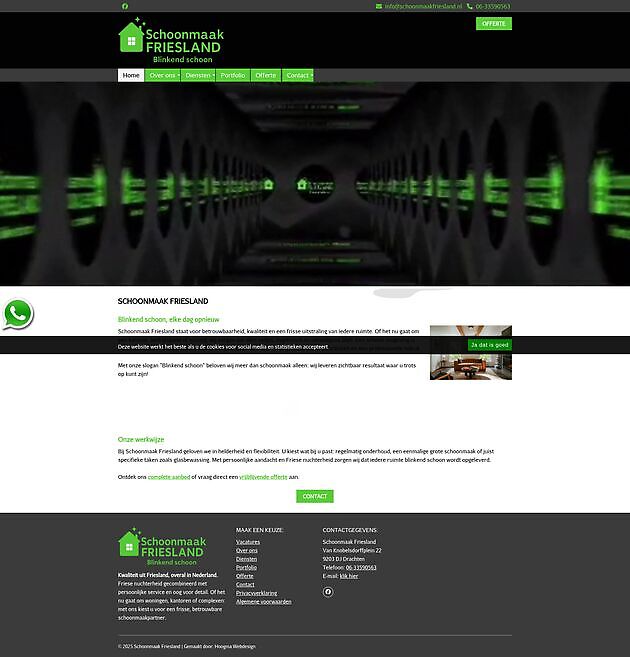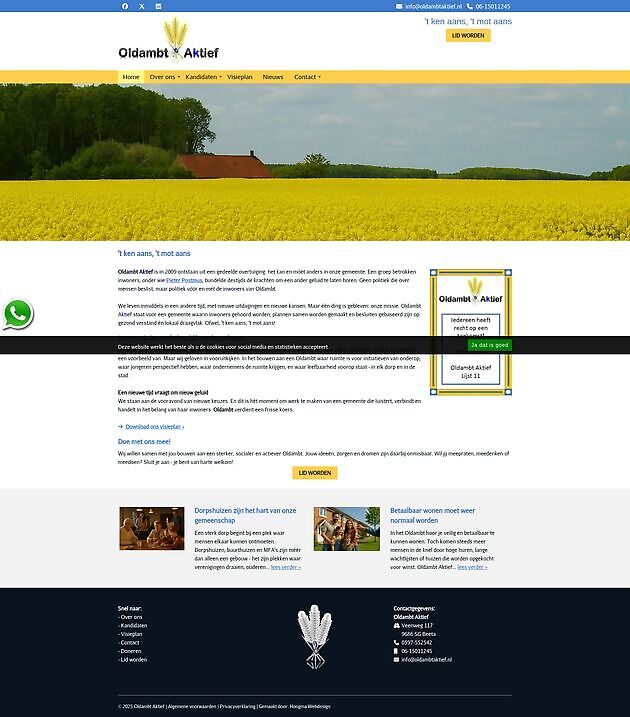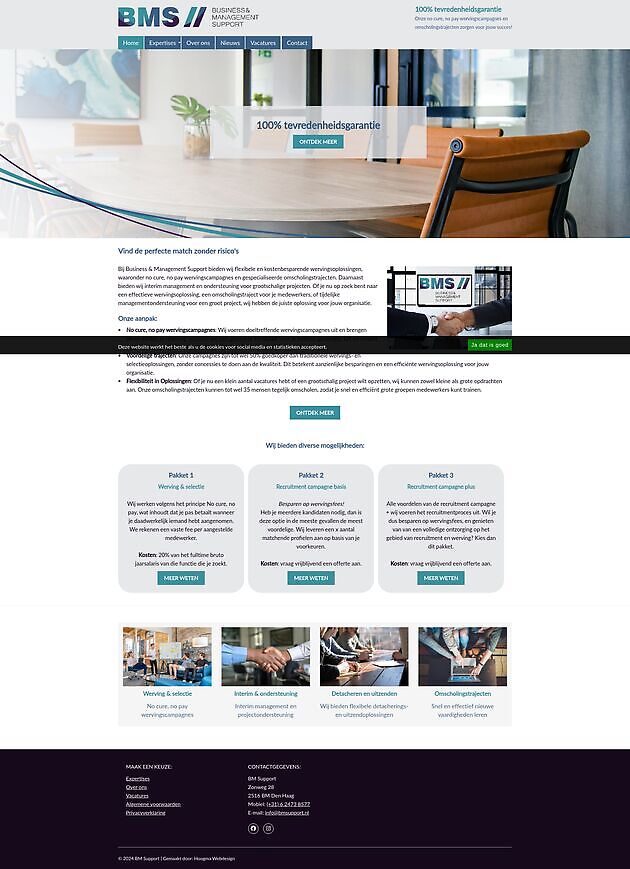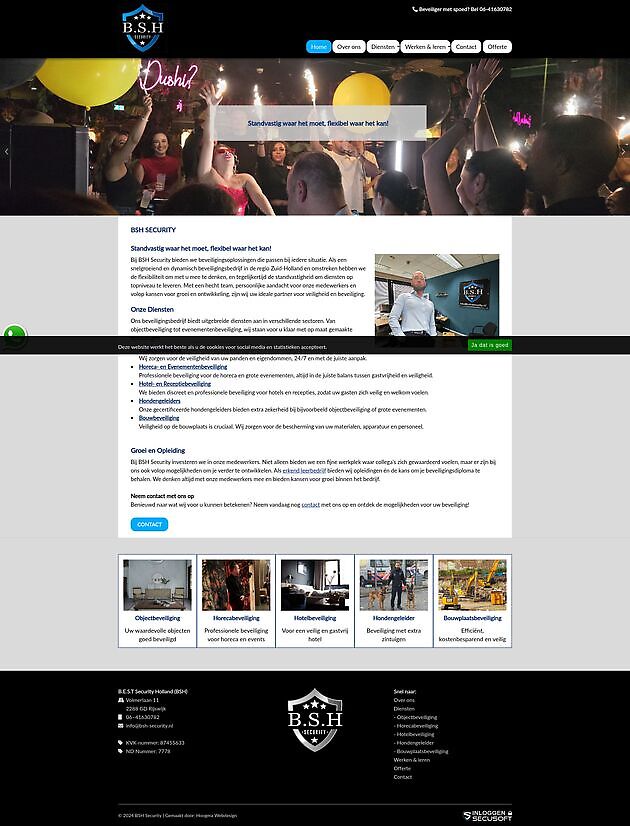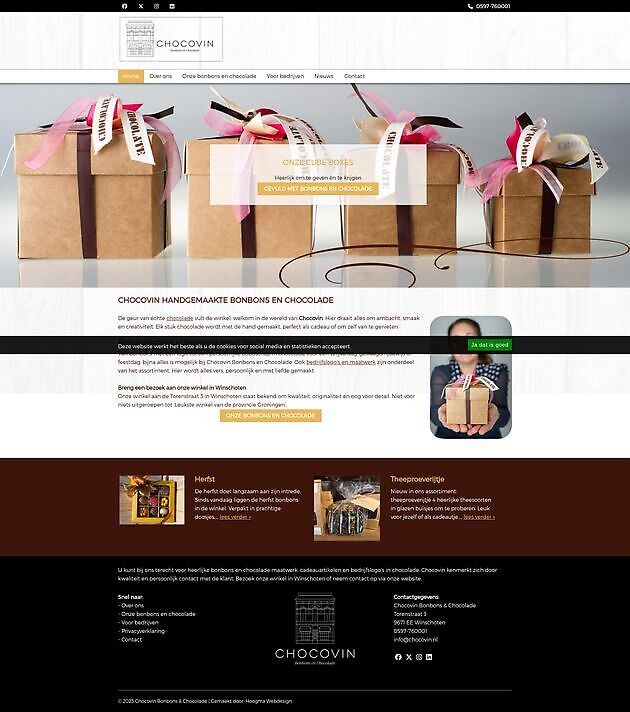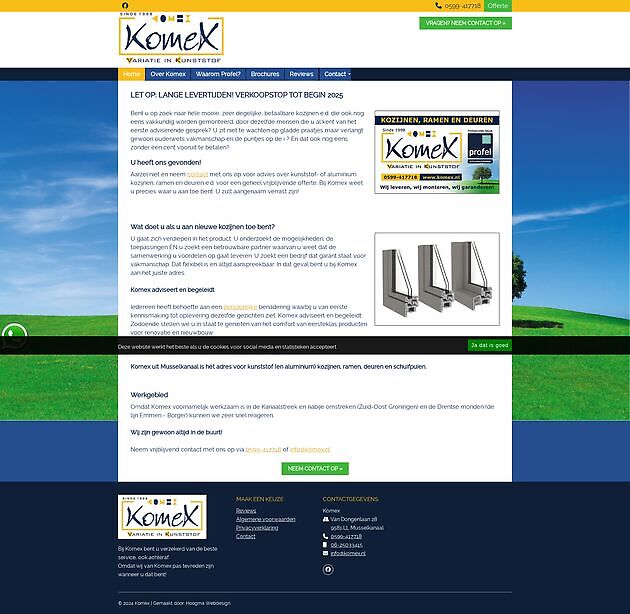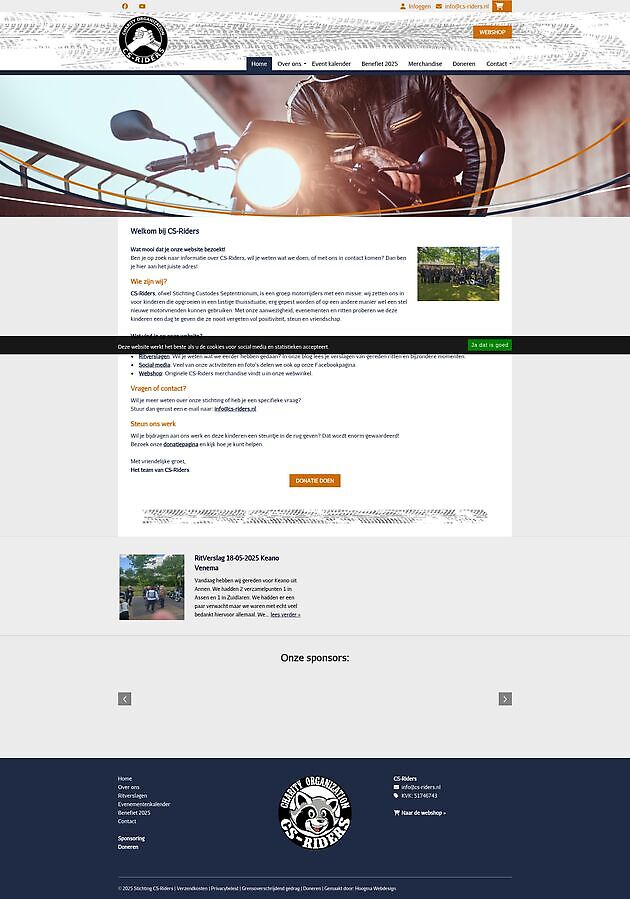How do you send a mailing? Do's and don'ts
How do you send a mailing? Do's and don'ts

Written by:
Leo Hoogma, 8 April 2022
As an entrepreneur, you want to stay in touch with your customers and that is why you send them a newsletter with relevant information from time to time. Or you use mailings to ask how you liked a product or service, or how they experienced contact with your company. Of course you do not want your carefully composed e-mail to be thrown away unread, or end up in spam. We use our e-mail program to our satisfaction to send newsletters, and we are happy to tell you more about this.
We also give you some tips and tricks for sending mailings successfully.
What should and should not you do when sending email newsletters?
One of the most important things is of course that the content of the newsletter must be relevant to your clientele . It is also wise to be careful with the amount of mailing you send. You don't want people to feel that they are being "spammed to death" and that they unsubscribe. Therefore, make sure that the content remains interesting for the target group, and the frequency is not too high. It may take a while to find the best frequency at the beginning. In general, 1 x every 2 weeks is a good amount.
Don't: Send mailings via your own mail system
Most servers have a security in place so that no more than 50 e-mails can be sent per hour. The main reason for this is that a virus cannot be immediately forwarded en masse in the event of a computer infection. Mail servers have therefore limited outgoing mail per hour.
Another important reason not to send mailings via your own mail system is that you are more likely to be seen as a spammer. As a result, your e-mails will not be allowed through, and will end up in the spam box unseen. Of course you want to avoid that.
Use a good e-mail program, such as Laposta, to successfully send newsletters
If you want your newsletter to arrive well and be read by the person for whom it is intended, you can use a recognized e-mail program. Laposta is such a program, with which you can easily and quickly send large numbers of professional newsletters. We have been using Laposta for our mailings to our full satisfaction for some time now.
The difference between Laposta and other mailing systems is that Laposta strictly checks whether your mailing list has been obtained correctly. If spam is suspected, the e-mails will not be sent. Due to this strict control, Laposta is known as a reliable program, and will therefore be well received by most servers. And that is good for your acceptance rate.
View the statistics of your mailings
With Laposta you can monitor how well your e-mails are received. You can see the acceptance rate in your Laposta environment, but also, for example, which links in your email are clicked. You can also see if people have unsubscribed from your mailing. Because they always keep that right.
Sending unsolicited e-mails
The recipients of your mailings must have indicated that they wish to receive e-mail messages. We call this an opt-in, and can be done, for example, by means of a button on your website. We can realize such a button for you on your HWCMS website.
People who have ordered something from you can send a follow-up message. For example, you can ask how you liked the product, whether they want to write an online review or you can recommend another product that people might also be interested in. But you are not allowed to include them in your mailings unsolicited. For example, you can send a follow-up email, in which you ask whether people also want to register for the newsletter to be kept informed of relevant offers from your company.
Don't put `pieces of text` in images
Of course it seems nice, a picture with a text in it, but if the content of your mailing consists of a JPG image, this is easily seen as spam. Spammers and phishers use this technique a lot because they try to avoid the spam filters.
Spam filters are now better set up for this. They are more likely to pick up emails that mainly consist of pictures with text in them as spam, they will not reach the recipient.
Therefore make sure that your mail consists of typed text. Inserting an image is okay, but don't fill the entire mailing with pictures, signatures and extras. Not only will you be detected as spam sooner, but in many cases it will also distract you from the message you want to convey. And that would be a shame, wouldn't it?
Unsubscribe link is required
It is legally required to include an unsubscribe link in the mailing. People can easily indicate that they no longer want to receive your mailings. We call this opt-out. Most mail systems take this into account and put this unsubscribe link for you in the footer (at the bottom of the email).
Are you ready to send your newsletter?
Now you can start sending mailings. By the way, did you know that you can use Laposta for free if you stay below 2,000 recipients? Create your first mailing now by clicking on the link below.
Would you like to read more blog posts? Go to the page Blog.