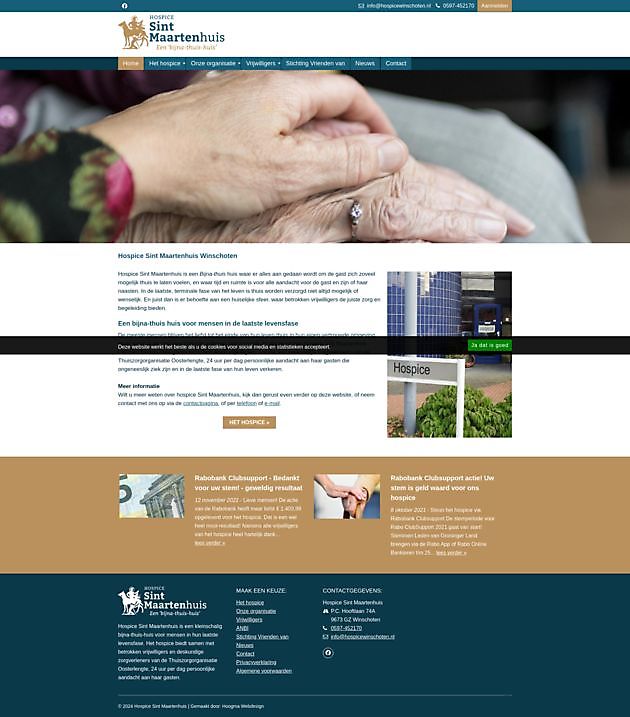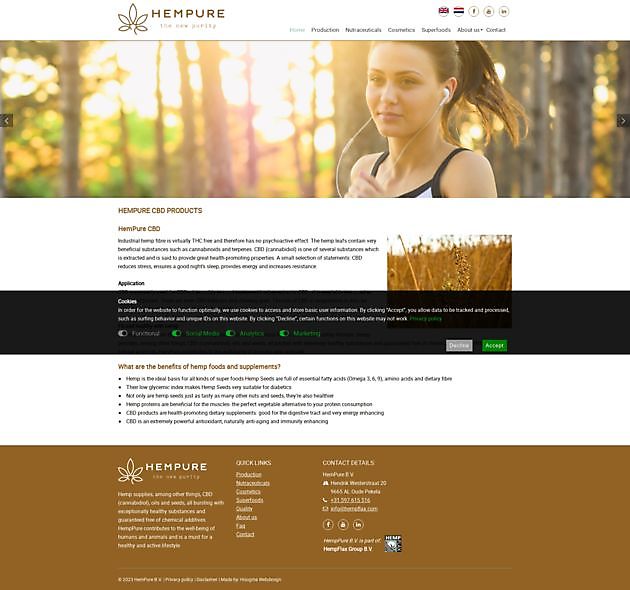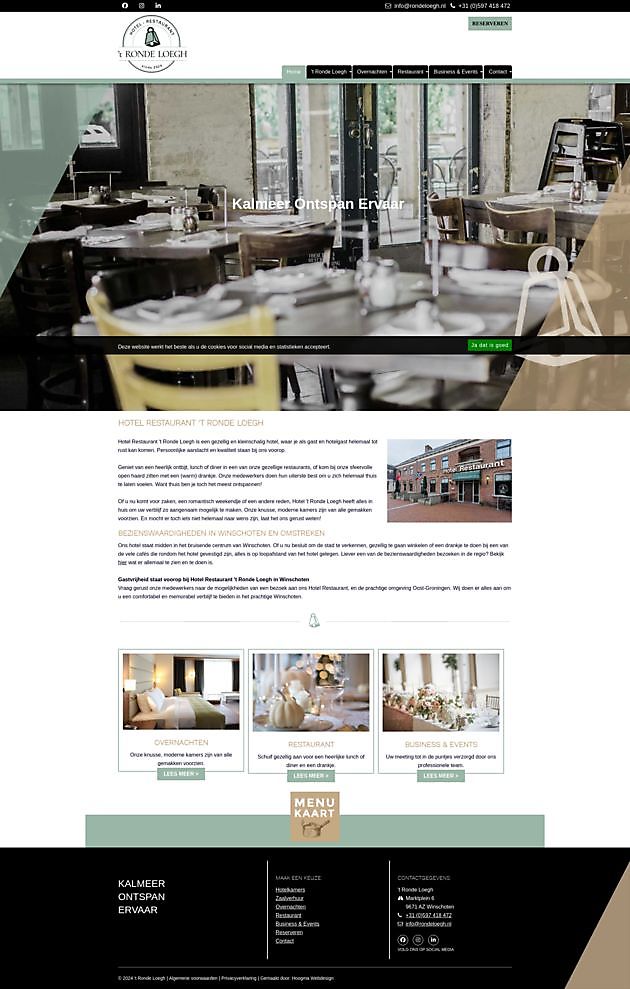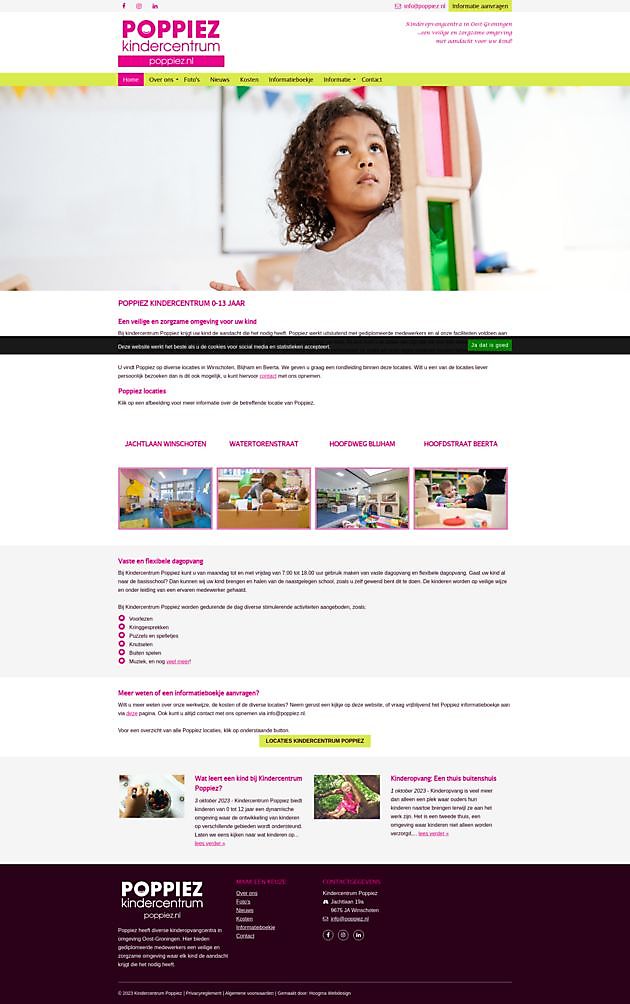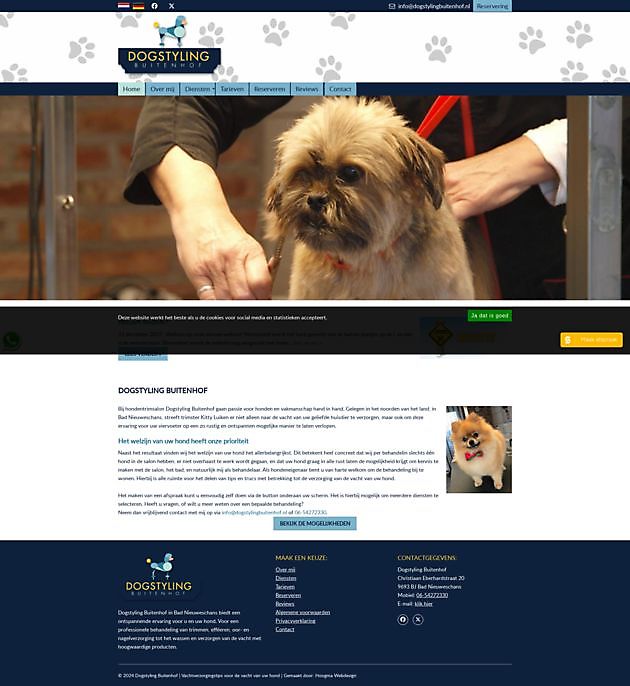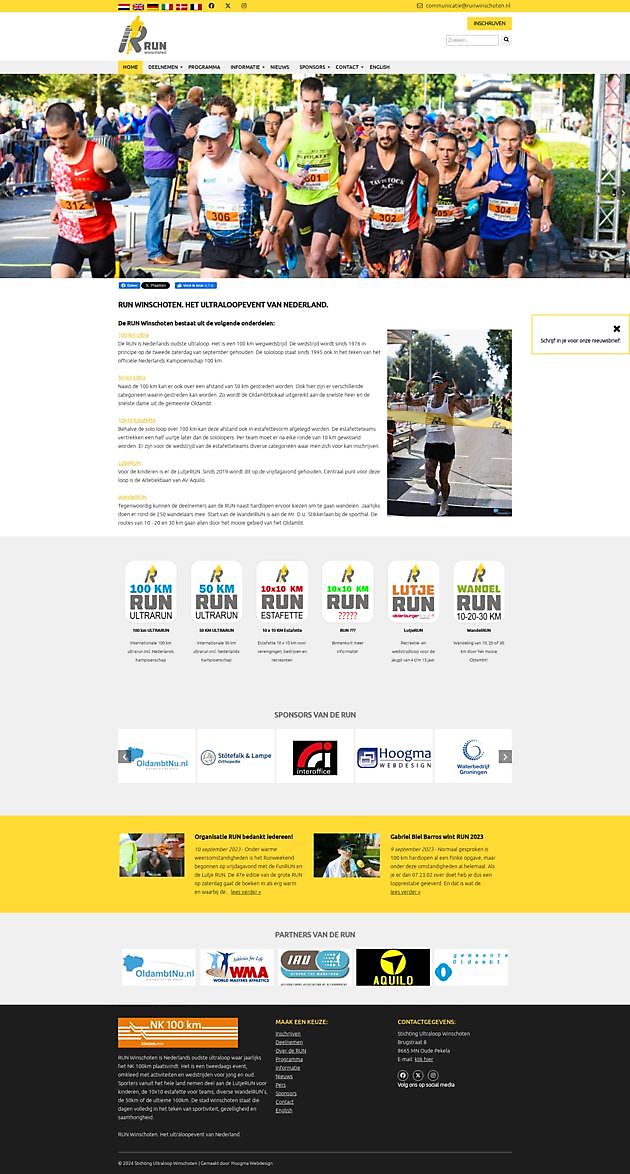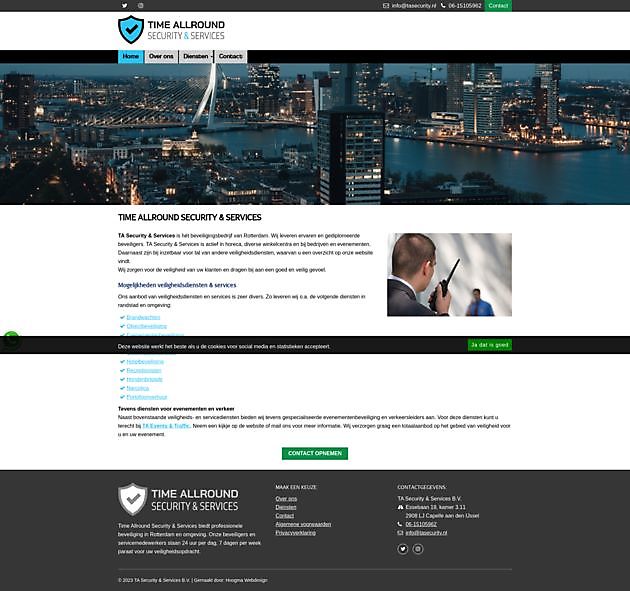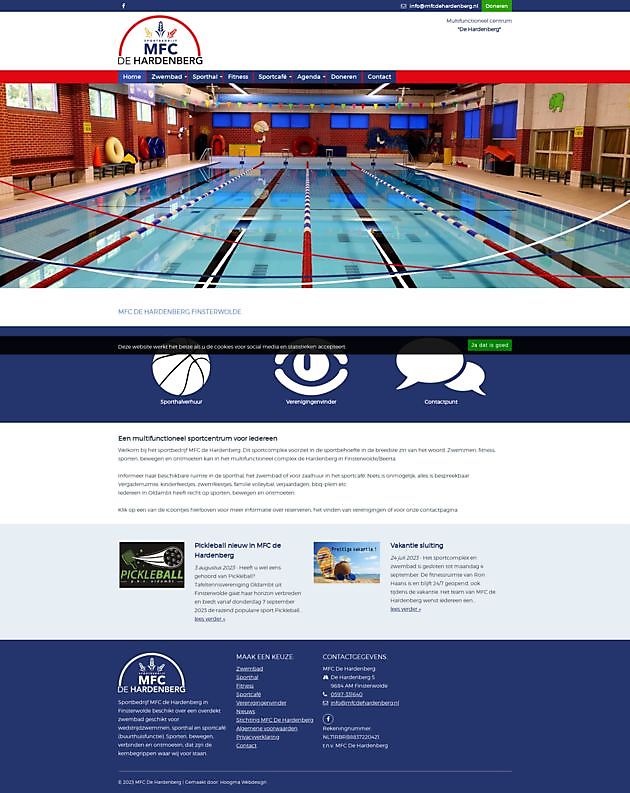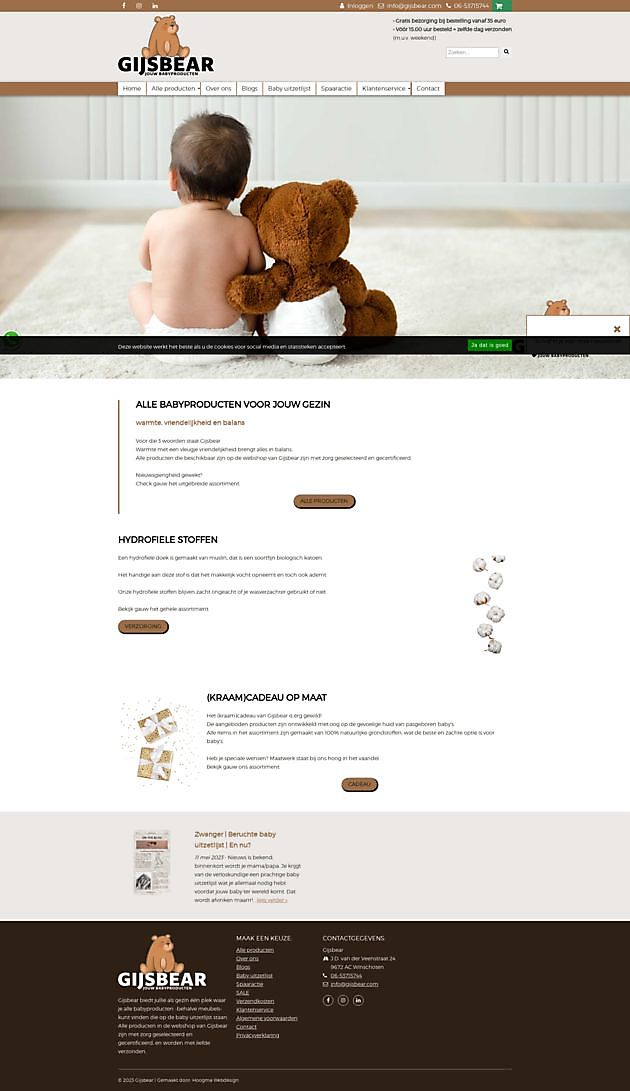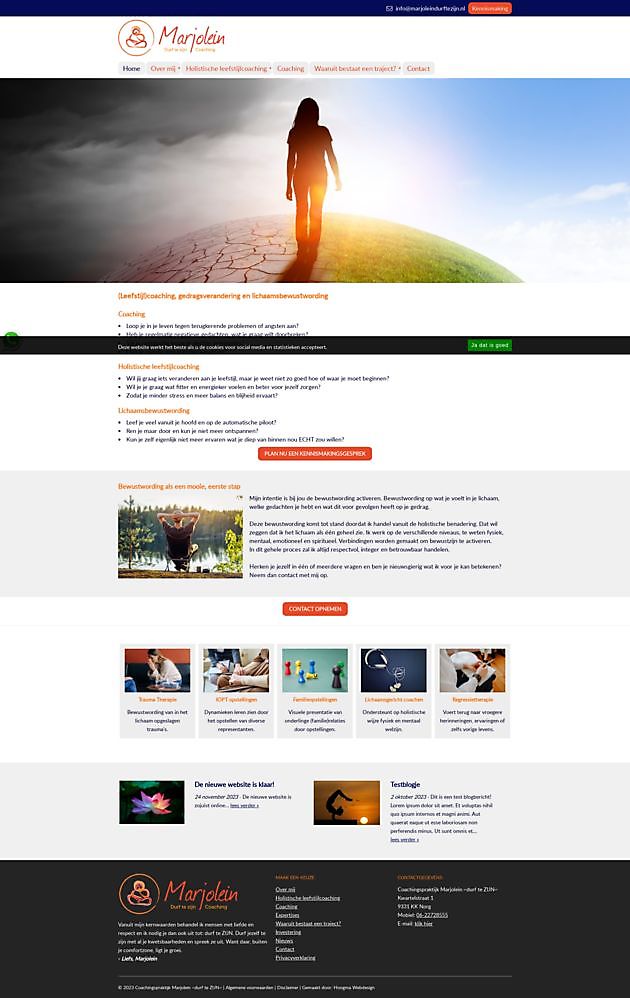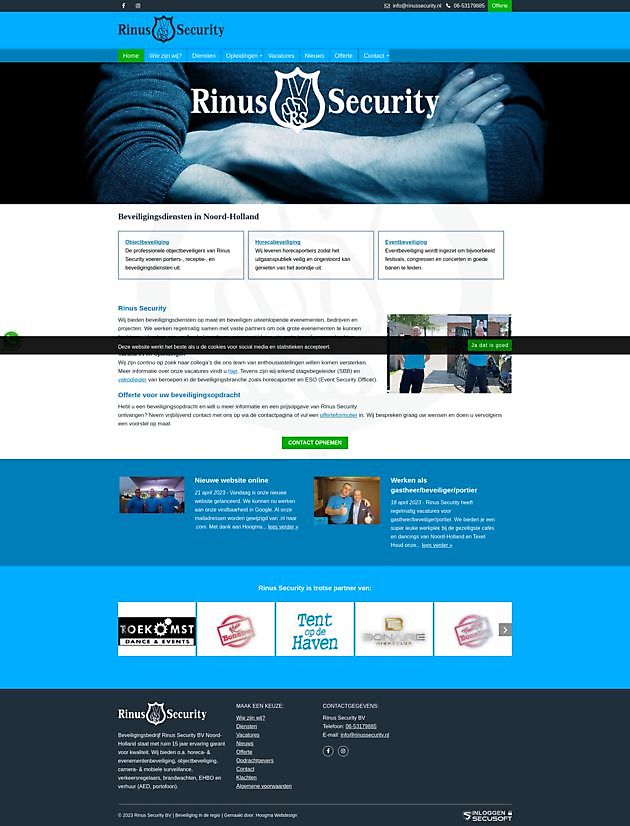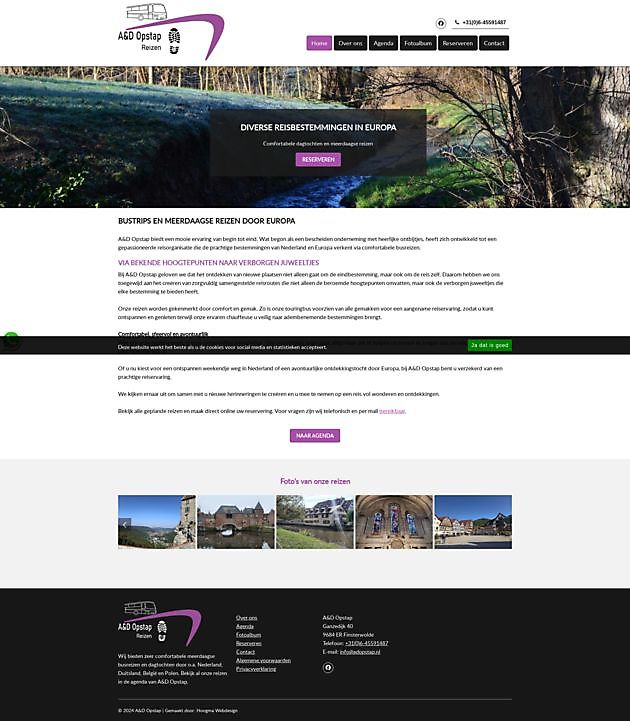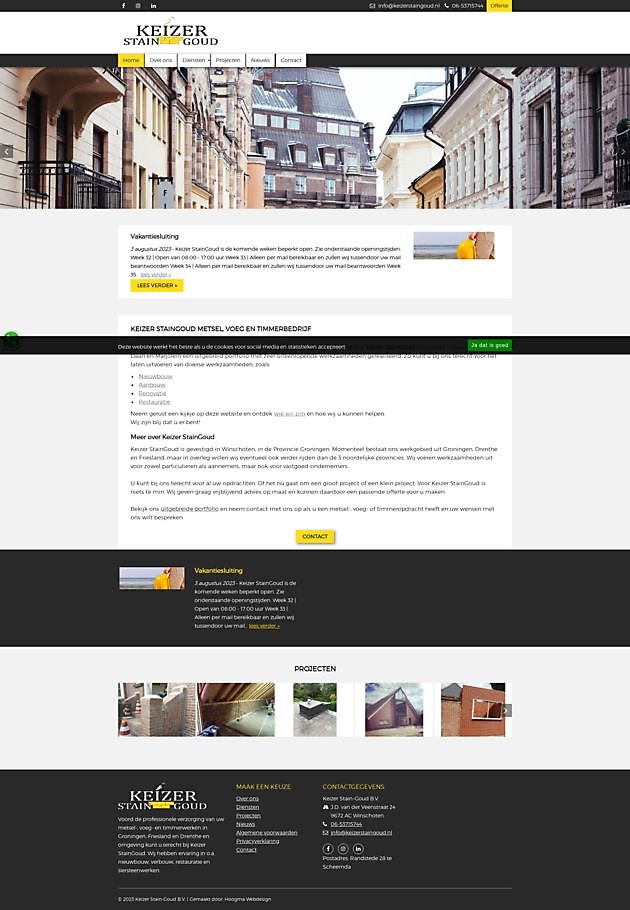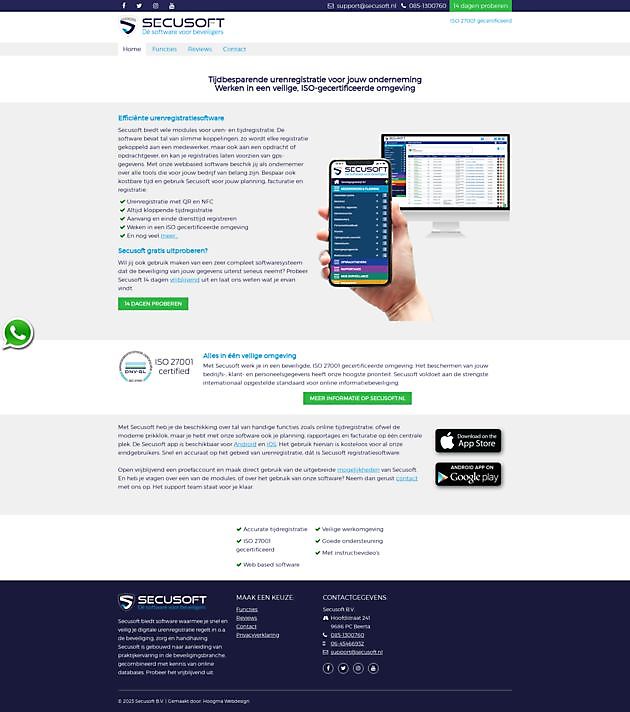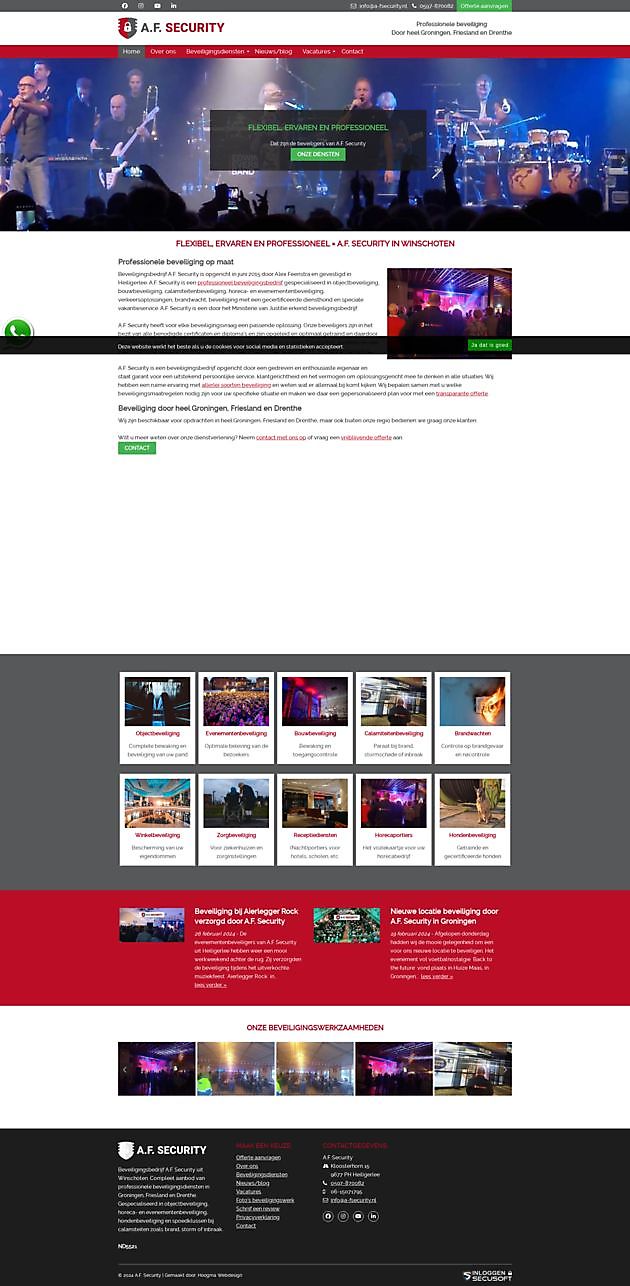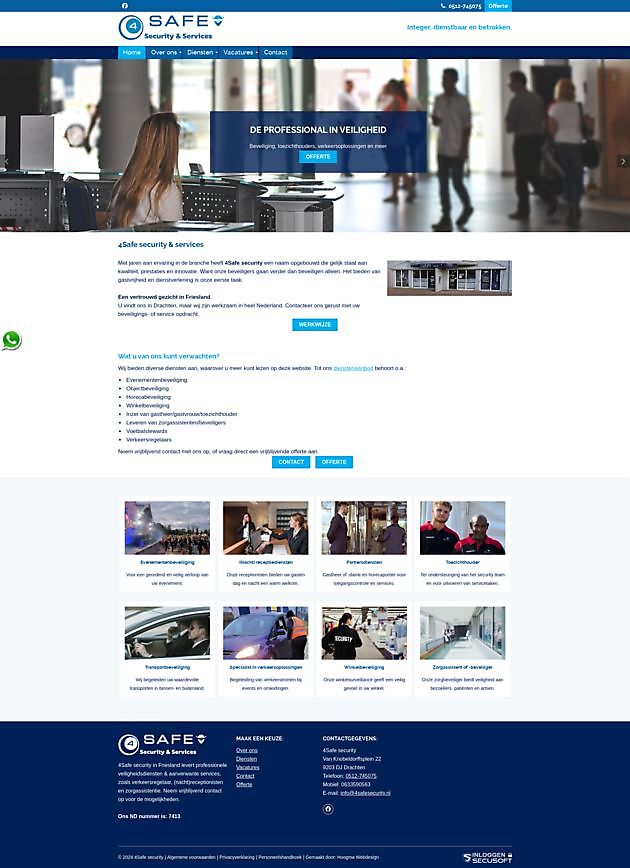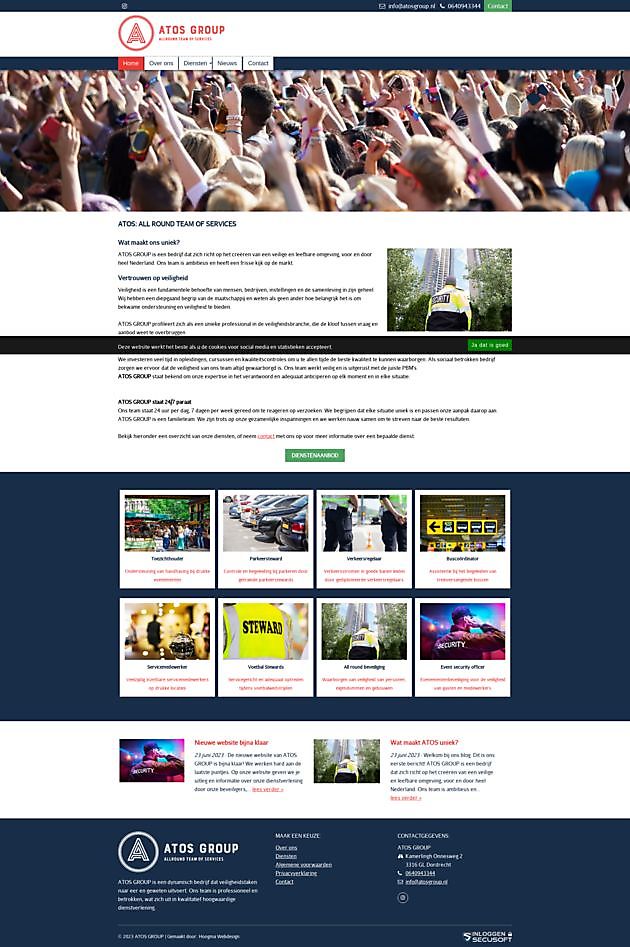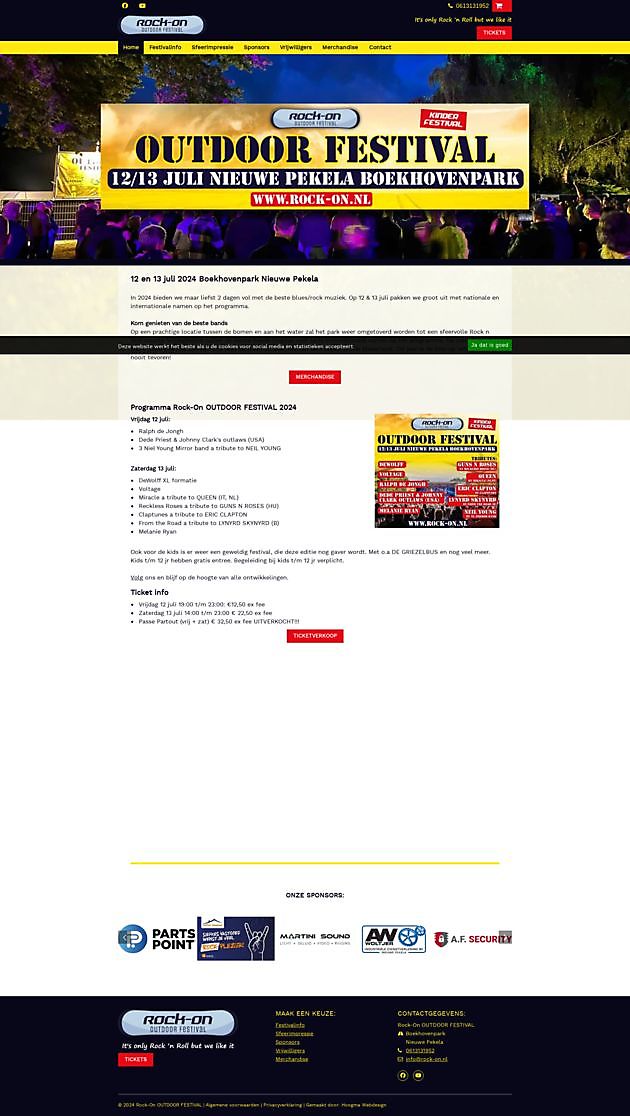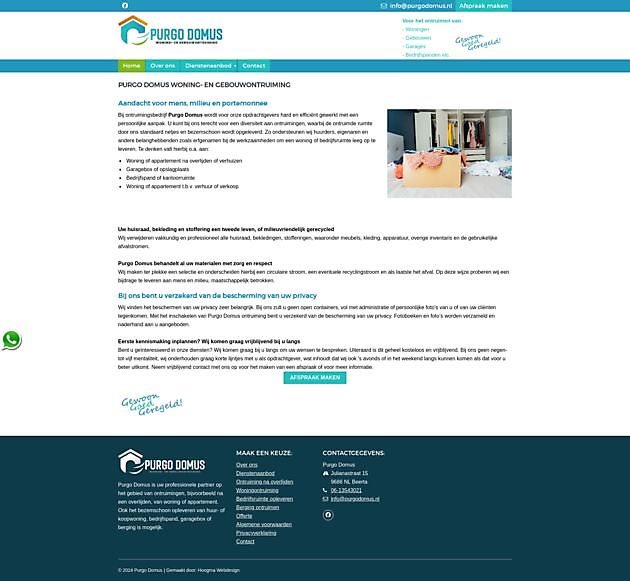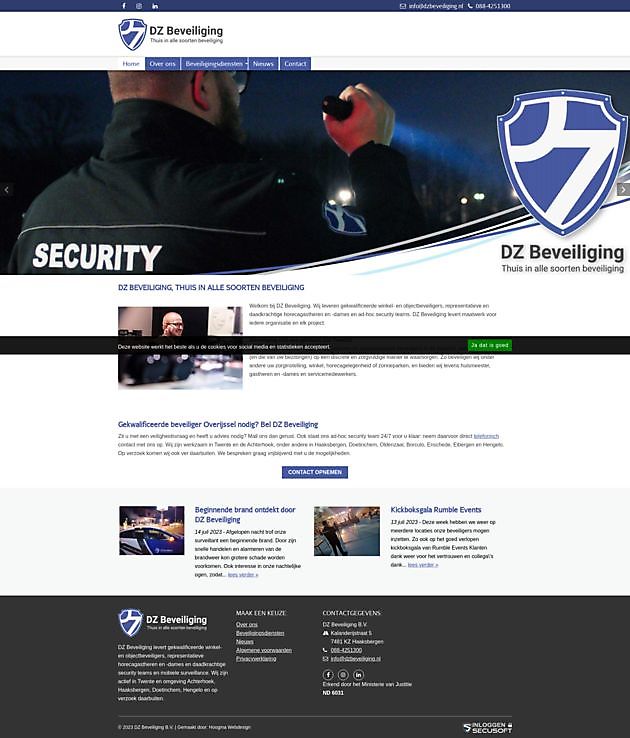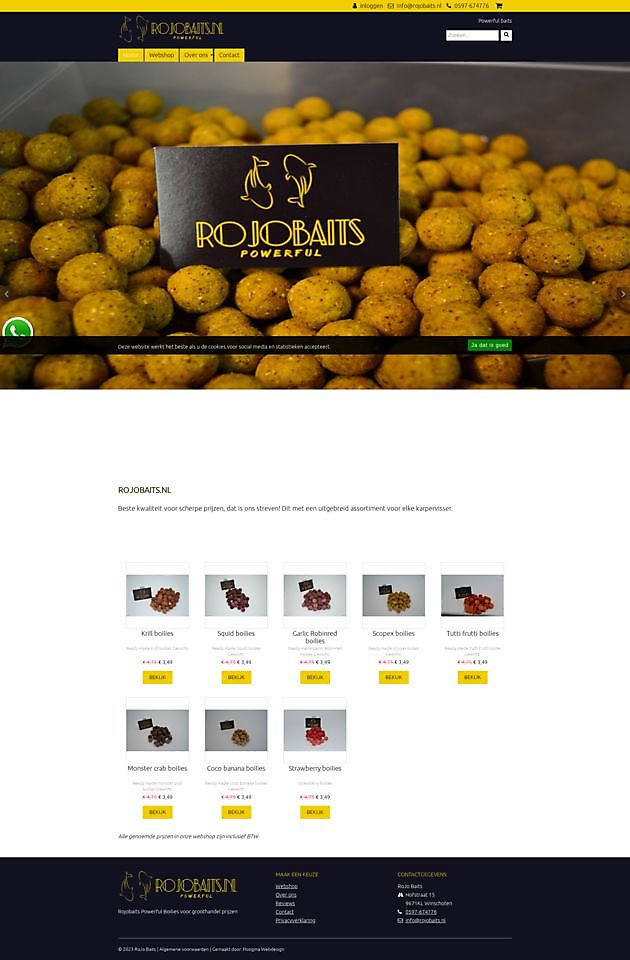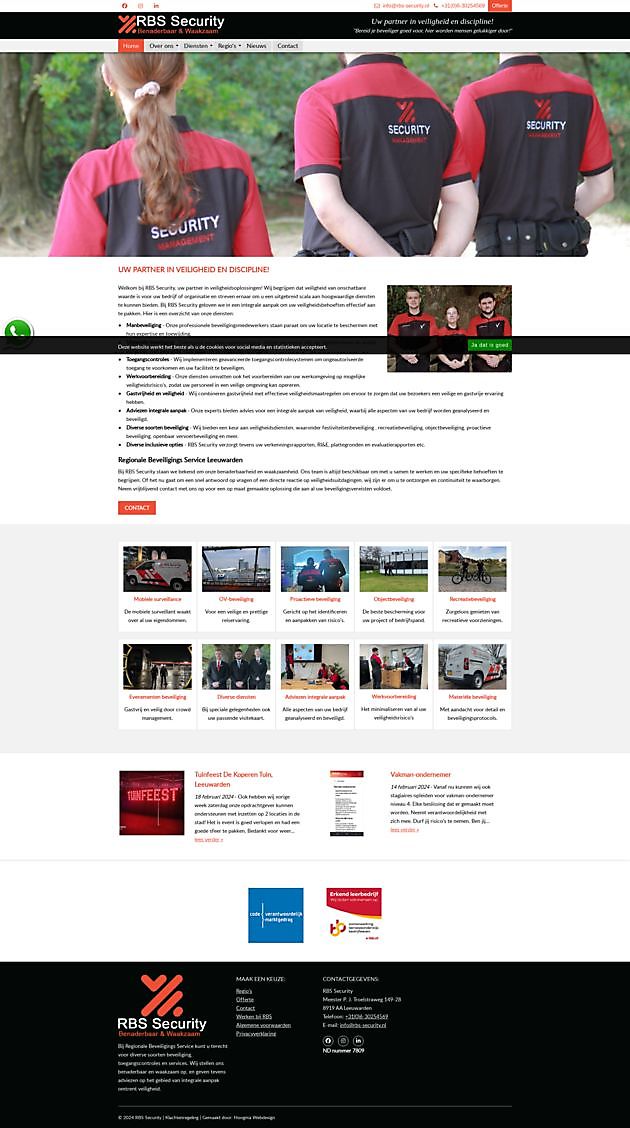Beware of fake Windows 11 download links!
Beware of fake Windows 11 download links!

Written by:
Leo Hoogma, 15 February 2022
Microsoft came up with a nice upgrade last year: Windows 11. Users of the older Windows 10 operating system will soon receive a notification that a new version is available, and that they can download it. And let that be a great opportunity for certain internet criminals to offer malware massively, disguised as a Windows 11 download.
Are you planning to upgrade to the latest Windows version? Be warned and pay close attention to the sender of the message. Don't just click on links for downloads on websites, you could end up in a lot of trouble. Some internet crooks are now very cunning to copy an official website so well that only a very trained eye can see the difference. But how do you get the latest Windows 11?
We give you some tips to download this new version safely and legally.
Why switch to Windows 11?
If you like working with the latest programs, you`ve probably already heard that Windows 11 is here. You may have even downloaded it and upgraded your computer or laptop to this latest version. Hopefully you proceeded with caution. Due to the great interest in the upgrade, the cyber underworld sees its chance and offers downloads for the latest Windows version all the time. They sometimes do this by setting up a website that appears legitimate because it has, for example, the word `Microsoft` or `Windows` in the URL. But don't be fooled and save yourself from getting a Trojan horse if you download malware from such a website instead of the latest Windows.
What's new about Windows 11?
Windows 11 has a number of striking changes compared to its predecessor Windows 10. For example, the start screen is no longer at the bottom left of your screen, but in the middle. In addition, the new icons and semi-transparent windows provide more peace of mind on your screen.
Substantive differences are also noticeable. The main ones are:
- It is now also possible to download Android apps, not just Windows apps. This is done via the Amazon App Store.
- Invested in a wider range for gamers, and better image quality for this target group.
- All widgets are on one new screen, including applications for touch and voice commands.
- Explosive use of Microsoft Teams has led to this already being installed in Windows 11.
- In addition, Windows 11 is even more customizable and customizable than its predecessor.
How can I safely upgrade to Windows 11?
You hardly dare to click anything these days. Of course we wrote earlier about increasingly real-looking phishing mails where only a trained eye sees that it is an fake. Fortunately, your gut feeling also says a lot in some cases!
- Also here: Go to a legitimate Windows website, which is Microsoft.com. There are legitimate subdomains, but if you want to make sure you download Windows 11 via a legitimate link, where you actually download the operating system and not malware, start on the Windows website itself.
- It is also possible to download from your computer upgrade to the latest Windows version. To do this, go to the settings from your start menu, and then go to Update and Security. Click on Windows Update.
- Via a notification sent by Microsoft itself. But if you`re not very familiar with malware and phishing tricks, this isn't the most convenient way for you. Microsoft sends notifications to users who are still running Windows 10, offering to download Windows 11 (in some cases for free). But these messages, as well as the websites referenced, are so counterfeit that they can hardly be distinguished from the real thing. It is better, when you receive a notification, to do the same as with letters or e-mails where you have a strange gut feeling. Go to the website via the URL of the 'sender` known to you and find the right download link yourself with the tips described above. And don't be fooled by the internet crooks and cyber criminals.
Hoogma Webdesign is ready for you with advice and guidance
Would you like to know more about this subject, or are you interested in a website with good web hosting and insurance of security updates? Please do not hesitate to contact Hoogma Webdesign in Beerta. We`re here for you!
Call, WhatsApp or email us, or like us on Facebook.
Would you like to read more blog posts? Go to the page Blog.